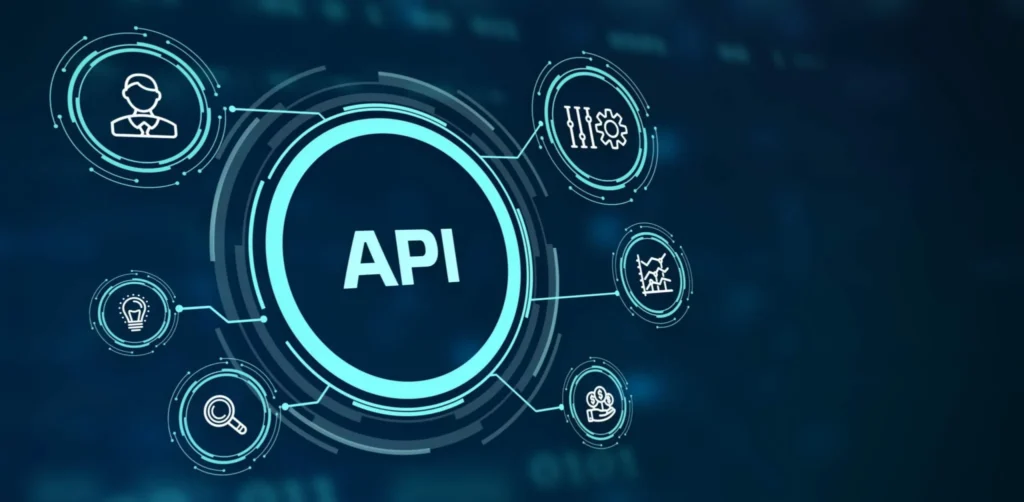In the world of web development, APIs (Application Programming Interfaces) are game-changers. They allow developers to access external services and data, dramatically enhancing the functionality and efficiency of websites. This blog will walk you through how to use API tools to build a complete website from scratch, covering everything from initial planning to final deployment.
Understanding APIs
APIs are interfaces that allow different software applications to communicate and share data. They act as intermediaries, enabling your website to interact with external services, retrieve data, or perform complex tasks without having to build those capabilities from scratch. For example, APIs can handle everything from user authentication and payment processing to integrating social media features and fetching real-time data.
Why Use APIs for Website Development?
1. Enhanced Functionality : APIs provide access to a wide range of features and services, allowing you to easily integrate functionalities such as payment gateways, location services, and social media sharing.
2. Faster Development : Leveraging APIs can significantly speed up the development process. Instead of developing complex features in-house, you can integrate pre-existing solutions, letting you focus on customization and user experience.
3. Cost-Effective : Building everything from scratch can be costly. APIs often come with scalable pricing models, allowing you to pay only for what you use and avoid the expenses of developing and maintaining complex features.
Step-by-Step Guide to Building a Website Using API Tools
1. Planning and Research
– Define Your Website’s Purpose : Determine the primary goals and functionalities of your website. Are you building an e-commerce site, a blog, a portfolio, or something else?
– Identify Required APIs : Based on your website’s needs, research and select appropriate APIs. For instance:
– Payment Processing : Stripe, PayPal
– Location Services : Google Maps, Mapbox
– Social Media Integration : Facebook Graph API, Twitter API
– Real-Time Data : OpenWeatherMap, NewsAPI
– Review API Documentation : Thoroughly read the documentation provided by the API providers. This will help you understand the endpoints, request methods, response formats, and limitations.
2. Designing Your Website
– Sketch Your Site Layout : Create wireframes or mockups of your website to visualize its structure and design.
– Plan API Integration Points : Decide where and how APIs will be integrated into your website. For example, if using a map API, determine where the map will appear and what data it will display.
3. Front-End Development
– Set Up Your Development Environment : Choose a development stack for the front-end, such as HTML, CSS, and JavaScript frameworks (e.g., React, Angular, Vue.js).
– Integrate APIs : Use JavaScript or relevant libraries to call APIs and display data on your website. For example:
– Weather Data : Use JavaScript to fetch weather information from an API and display it on your site.
– Social Media Feeds : Embed social media posts using APIs and display them in a feed.
– Design Responsive Interfaces : Ensure that your website is mobile-friendly and responsive. Test the API integrations across different devices and screen sizes.
4. Back-End Development
– Set Up the Server : Choose a server-side language (e.g., Node.js, Python, PHP) and framework (e.g., Express, Django, Laravel) to handle server-side logic.
– Manage API Requests : Write server-side code to handle API requests and responses. This might involve creating endpoints that interact with external APIs and process the data before sending it to the front end.
– Handle Authentication : If using APIs that require authentication (e.g., payment APIs), implement secure methods to handle API keys and tokens.
5. Testing
– Functional Testing : Ensure that all API integrations work as expected. Test different scenarios to verify that data is fetched correctly and functionalities perform reliably.
– Load Testing : Check how your website handles API calls under heavy load to ensure performance and stability.
– Cross-Browser Testing : Test your website across various browsers and devices to ensure compatibility and consistent user experience.
6. Deployment
– Choose a Hosting Provider : Select a hosting service that supports your technology stack and API needs. Consider options like AWS, Heroku, or DigitalOcean.
– Deploy Your Website : Upload your code to the hosting provider and configure your server settings.
– Monitor and Maintain : After deployment, continuously monitor the website’s performance and API integrations. Address any issues promptly and keep an eye on API updates and changes.
Best Practices for API Integration
– Secure API Keys : Keep your API keys and credentials secure. Avoid exposing them in client-side code and use environment variables for server-side applications.
– Respect Rate Limits : Be mindful of API rate limits and design your application to handle limits gracefully. Implement retry logic and error handling to manage rate limit issues.
– Version Control : Stay updated with API versioning and changes. Regularly review API documentation for updates and adapt your integrations accordingly.
Conclusion
Using API tools to build a website allows you to leverage external services, enhance functionality, and streamline the development process. By carefully planning, integrating, and testing APIs, you can create a dynamic, feature-rich website that meets your goals and provides a seamless user experience. Embrace the power of APIs and take your web development projects to the next level!